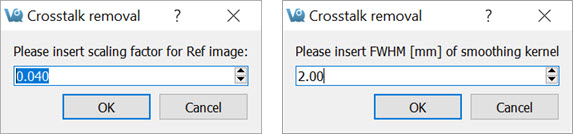Use the Crosstalk Removal tool to remove crosstalk photons in dual-isotope SPECT images. The limits in energy resolution inherent to SPECT imaging result in some overlap between the energy spectra of isotopes with relatively similar peak energies. For example, in dual-isotope I-123 and Tc-99m imaging, some I-123 photons will spill over into the Tc-99m window and vice versa. The Crosstalk Removal tool is applied to projection data to remove these “spill over” photons or crosstalk.
Getting There
Access the Crosstalk Removal tool by going to Advanced Modules>NucMed>NanoSPECT.
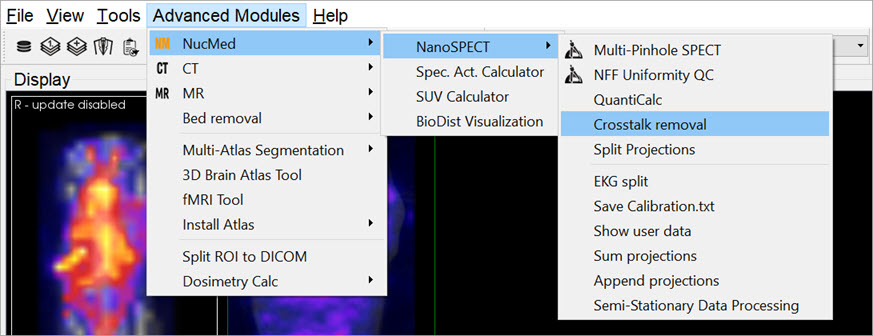
Function
The Crosstalk Removal tool requires you to enter the scaling factor of both the Input and Reference images, as well as the Full-Width Half-Maximum (FWHM) of the smoothing kernel in order to remove crosstalk photons.