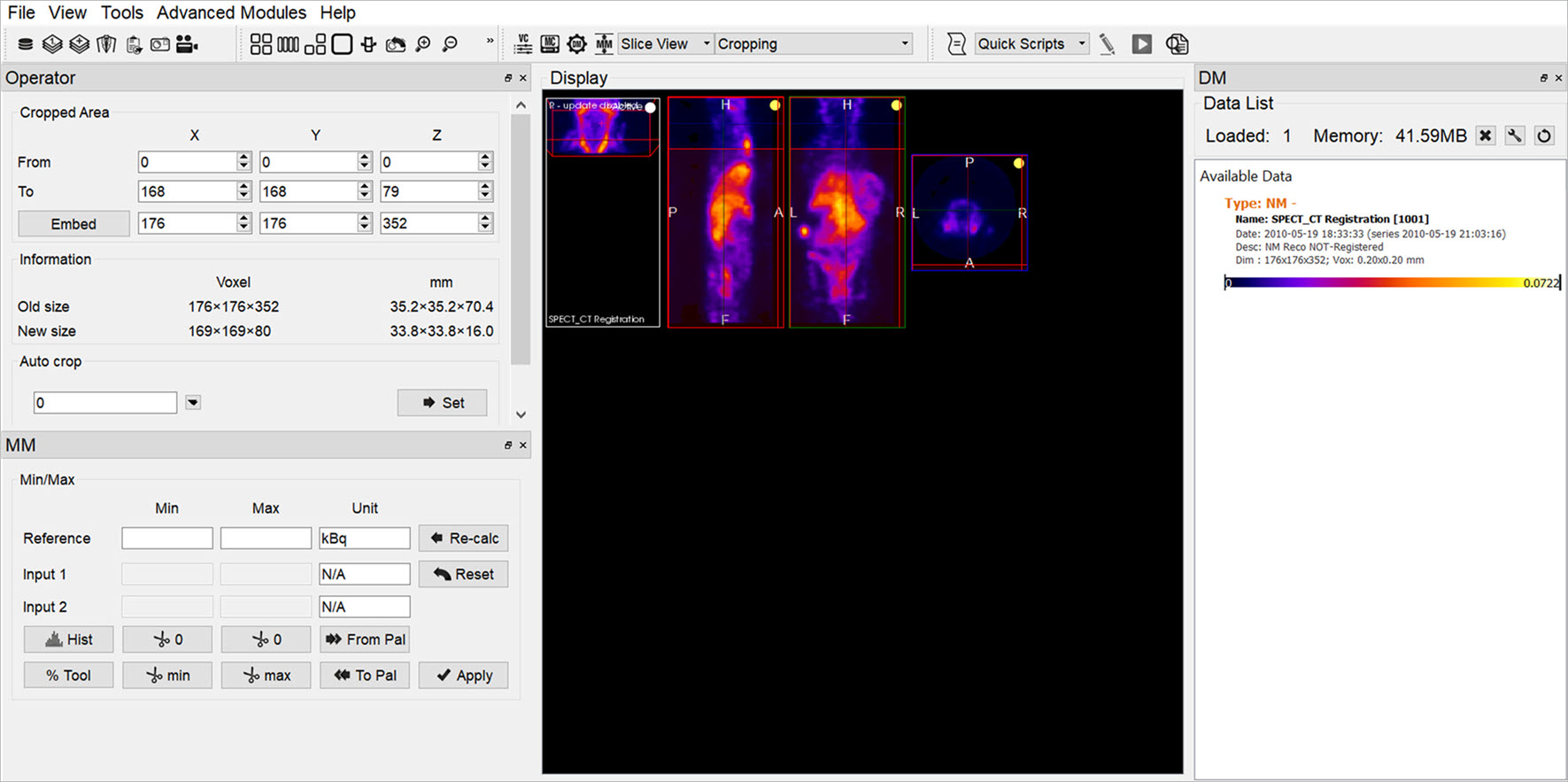The Viewer Control, MIP Control, Data Manager, and all Operators are automatically placed into docks upon opening. Docks may be dragged and dropped into and out of the Main Window display and multiple Controllers are dockable at any given time.
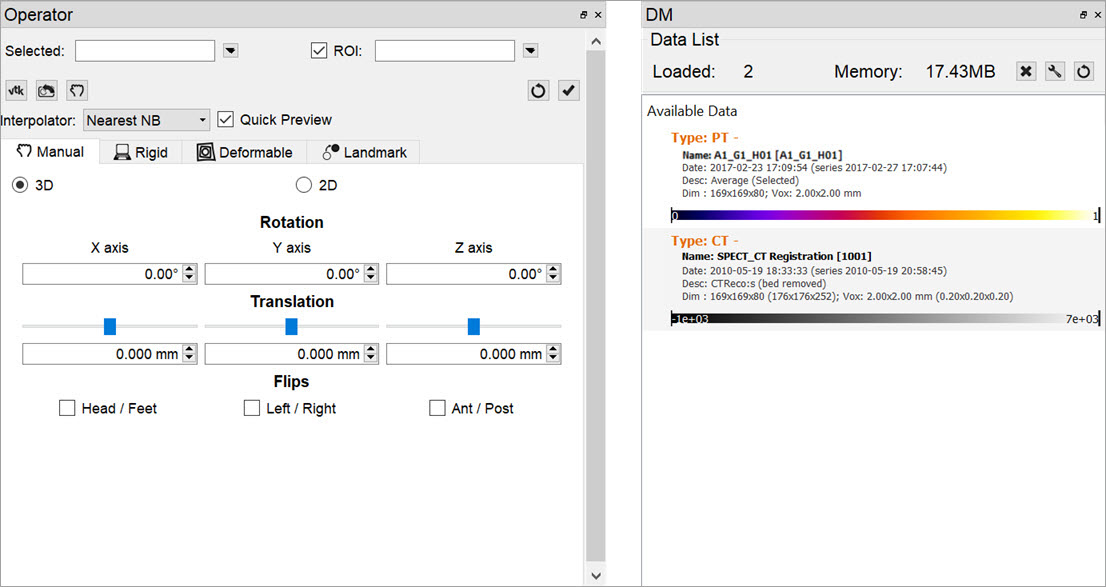
Using Docks
Any controller or operator displayed in a dock may be popped out into its own window by dragging and dropping. Similarly, any controller or operator can be re-docked by dragging it back into a docking area (the left, right, or bottom area of the main window).
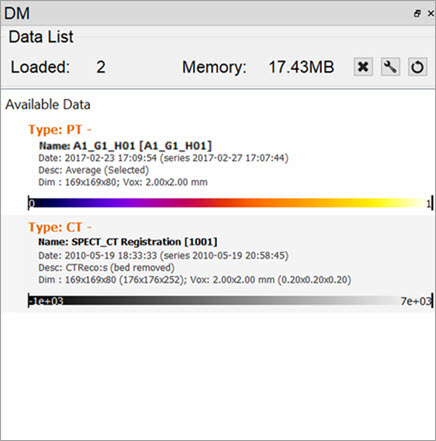
Docks may be placed on either side of the main window, allowing immediate access to many VivoQuant tools without changing windows. If you need more main window space for image viewing, close or re-arrange the docks to your preference.