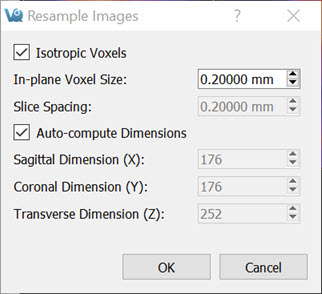The Resample Data tool allows for rebinning of reconstructed data into an arbitrary voxel size. This tool may be useful when attempting to fuse multiple large data sets, especially when dealing with high-resolution modalities like MRI and CT.
Getting There
The Resample Data option is available within the Reorientation/Registration Tool via Operations -> Resample, or by navigating to Tools -> Resample Data.
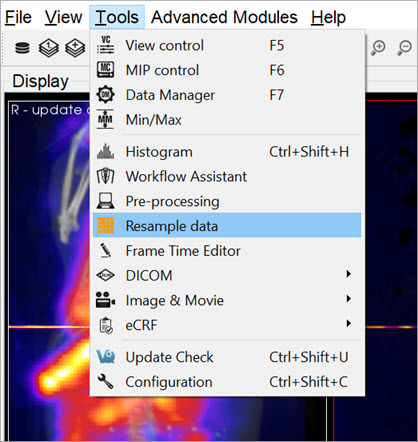
Using the Tool
Upon selecting Resample Data, a small dialog box appears, displaying the current voxel size and dimensions of the image. Uncheck the Isotropic Voxels box to adjust the slice spacing. Similarly, uncheck the Auto-compute Dimensions box to adjust the dimensions of the image. Enter a new voxel size into In-plane Voxel Size and hit OK to resample the data to have voxels at the new size.