The VivoQuant Configuration window has several panels that provide access to customizable features as well as important registration and set-up information.
Getting There
The Configuration window is available in the Tools Menu on PC.
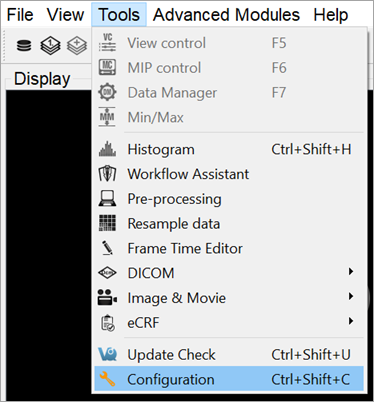
On Mac, the Configuration window is available in the VivoQuant menu under Preferences.
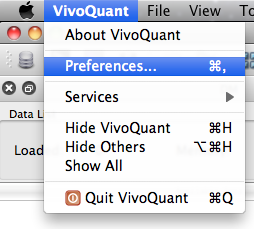
The Configuration window can also be opened using the keyboard shortcut Ctrl+Shift+C. For more on keyboard shortcuts in VivoQuant, see Keyboard Shortcuts.
Configuration Panels
The Configuration window consists of six panels: