The datasets rendered in the display (Reference, Input 1 and Input 2) may be turned on and off.
Getting There
To toggle the appearance of these datasets, go to the View menu and select Show Reference, Show Input 1, or Show Input 2. The change will be immediately visible in the Display.
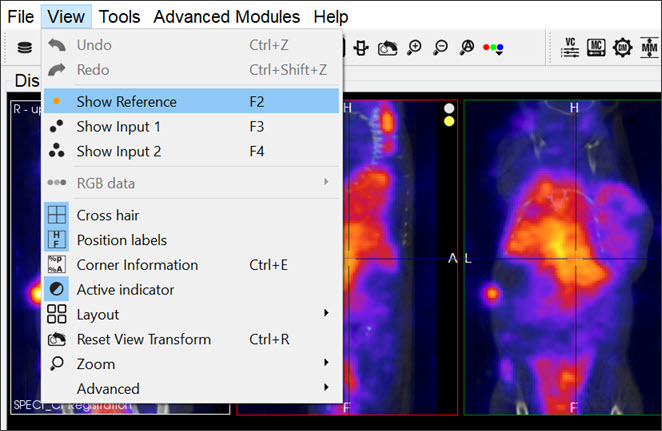
Alternatively, you can use the keyboard shortcuts: F2 for Reference, F3 for Input 1, and F4 for Input 2. For more information on keyboard shortcuts, visit the Keyboard Shortcuts page.