This function enables saves images as movie files. The slices can be saved individually (sagittal, coronal or transversal) or all in one movie. This feature can also be save a Maximum intensity Projection (MIP) picture.
Getting There
There are three different methods for saving movies. The first method is to go to Save Movie under the File menu.
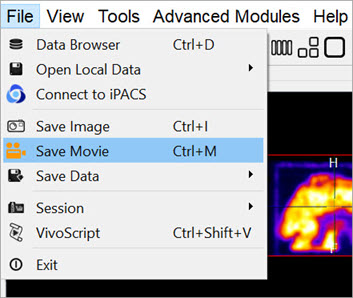
The second method is to use the keyboard shortcut Ctrl+M. For more information on keyboard shortcuts, please see Keyboard Shortcuts.
The third method to save image slices is to click on the Save Movie button ![]() in the Main Window.
in the Main Window.
Function
Upon selecting any of the above options, the Save Movie window opens.
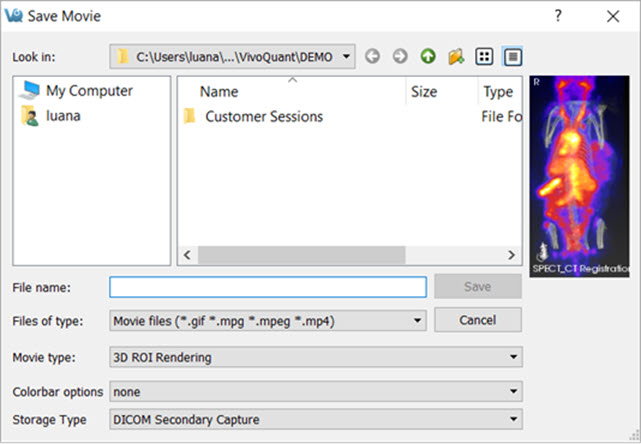
There are several options for the output movies.
| Option | Description |
|---|---|
| File name | Sets the name of the movie file. |
| Files of type | Sets the type of the movie file. File types can be: - .gif - .mpg - .mpeg - .mp4 |
| Movie type | Sets the type of Movie. Movie types can be: - Maximum intensity projection (MIP) - Sagittal slice - Coronal slice - Transversal slice - All movies separately |
| Colorbar options | Sets the colorbar and label options for the movie. Options include: - None - no colorbars or labels - No labels - colorbars with no labels - Simple labels - colorbars with one set of evenly distributed gradations placed across all color bars. - Smart labels - colorbars with separate sets of gradations for each color bar incremented with respect to the units of each color bar. |
| Storage type | Sets whether the movie file will be stored as a local movie file or as a DICOM via Secondary Capture. |