While loading, coregistering, or cropping images, you might receive a Memory Allocation error message followed by a VivoQuant crash. This error may occur when manipulating large datasets.
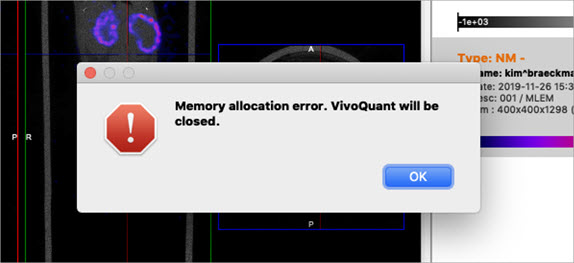
Troubleshooting the Memory Allocation Error
Follow these steps to avoid memory allocation errors:
- Disable the MIP viewer to lower resource consumption.
- Downsample your data via the Preprocessing tool
- Crop your data to remove unnecessary empty space around the subject and decrease the data size.
- Load in the NM image prior to the CT, so that the CT downsamples to the same voxel size as the NM.
- Work on a computer that meets or exceeds the hardware recommendations.