The Network panel consists of two sections: Network Settings and Auto Import.
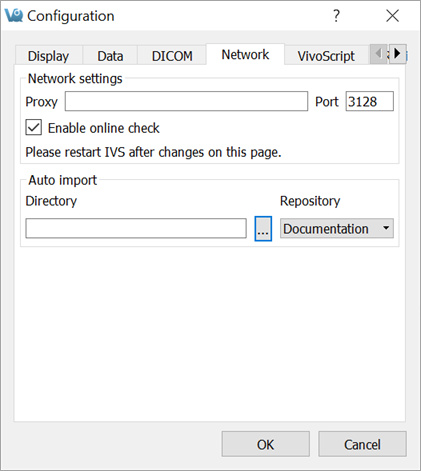
Network Settings
The Network Settings section includes an option for enabling a proxy server to be used with VivoQuant. There are fields for entering a proxy and a port number associated with that proxy. The “Enable Online Check” checkbox will automatically detect any available proxy servers. If you believe a proxy server is needed, please contact your local IT representative.
Auto Import
The Auto Import allows you to designate a folder through which files can be automatically transferred into a Repository. According to the setup in the above screenshot, DICOM files placed in the VQ-AutoImport directory will be automatically imported into the NS00WS_DCMSRV repository upon the next restart of VivoQuant.